InDesign インライングラフィック(文字列を置換) AppleScript
2-2 06 テキストフレーム内の特定の文字列を、画像に置換する(P.107)

- 作者: (株)シータス,古籏一浩
- 出版社/メーカー: 技術評論社
- 発売日: 2008/11/25
- メディア: 大型本
- 購入: 5人 クリック: 91回
- この商品を含むブログ (8件) を見る
書籍では、ダイアログを開いて挿入する画像を指定しているが、 当ブログでは、画像ファイルのパスを設定しておく。
部品作製
- InDesign ドキュメント
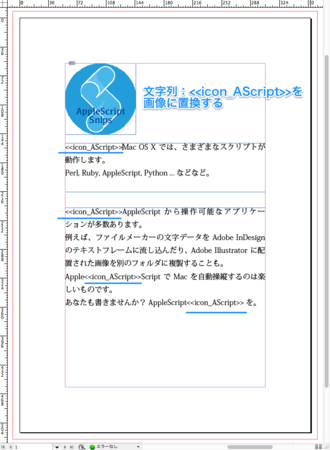
- AppleScript ハンドラ
-- テキストフレームの[cFrom]番目の文字から[cTo]番目の文字数部分に前に画像を挿入する
on replaceStr2Image(tfObj, cFrom, cTo, myFile)
tell application "Adobe InDesign CS6"
tell tfObj
set contents of characters cFrom thru cTo to ""
place myFile on insertion point cFrom
end tell
end tell
end replaceStr2Image
書籍のスクリプトで文字範囲を取得する部分
… insertionPoints.itemByRange(cFrom,cTo)
をAppleScriptでどう書けばいいのか分からなかったので、
- 検索パターンにヒットした部分の文字列を消去
- 画像を挿入
という手順で実装した。
-- 追記 -- 2104.11.11 以下のように書けることがわかった。
place myFile on text from character cFrom to character cTo
他のハンドラは以下のURLで実装済み http://scsnip.hatenablog.com/entry/2014/11/11/141330
- on getTextFrames(myPage)
- on textIndexOf(myStr, myPat, myCount)
- on textIndexList(myStr, myPat)
部品が揃ったので、まとめ
-- 検索パターン
set myPat to "<<icon_AScript>>"
-- 画像ファイルのパス
set myFile to "Macintosh HD:Users:yourUserName:Desktop:asDocIcon.png" as alias
set myList to getTextFrames(1)
set loop to number of myList
repeat with i from 1 to loop
set myTF to item i of myList
tell document 1 of application "Adobe InDesign CS6"
set myStr to (text of myTF as string)
end tell
set pList to textIndexList(myStr, myPat) -- [AppleScript]が出現する全ての位置
set pList to reverse of pList -- 後ろの文字から処理
set loop to number of pList
repeat with p from 1 to loop
set insFrom to item p of pList
set insTo to insFrom + (length of myPat) - 1
if insFrom > 0 then replaceStr2Image(myTF, insFrom, insTo, myFile)
end repeat
end repeat
実行結果

- OS X 10.8.5
- Adobe InDesign CS6, version: 8.0.2.413