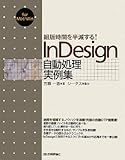画像のカラースペースを調べる
=== ↑ 書籍の JavaScript を AppleScript に翻訳しています ===
書籍 2-7 画像:02 RGB画像があるか調べる
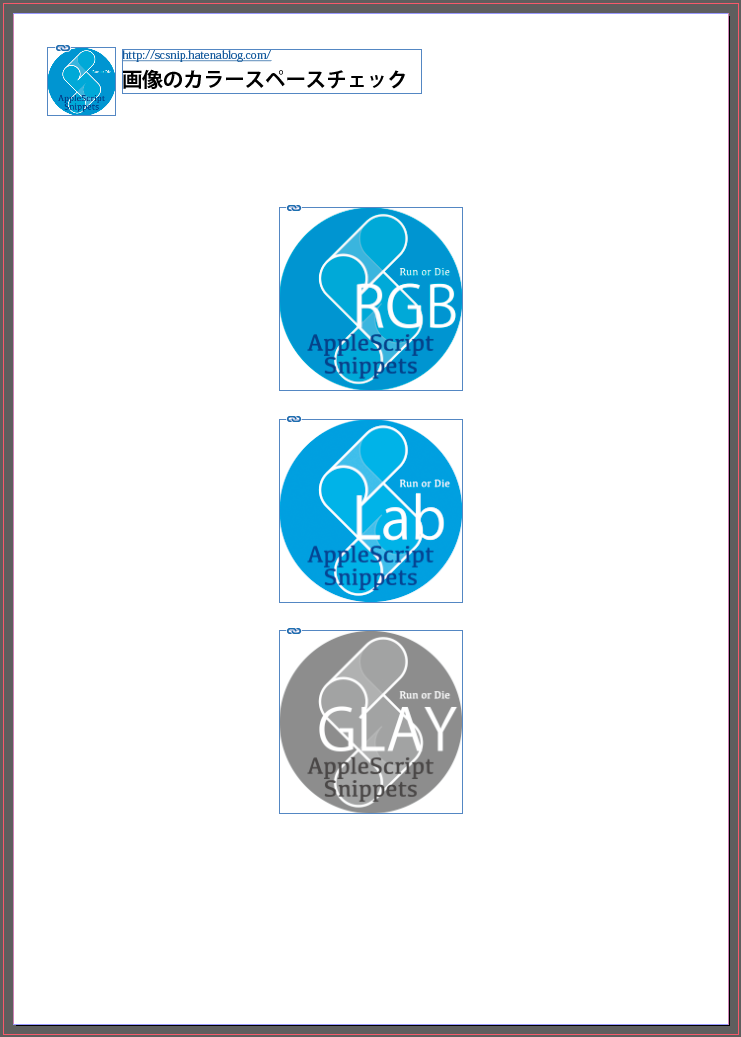
画像のカラースペースは image クラスの space プロパティが保持しています。
用語辞書で color プロパティは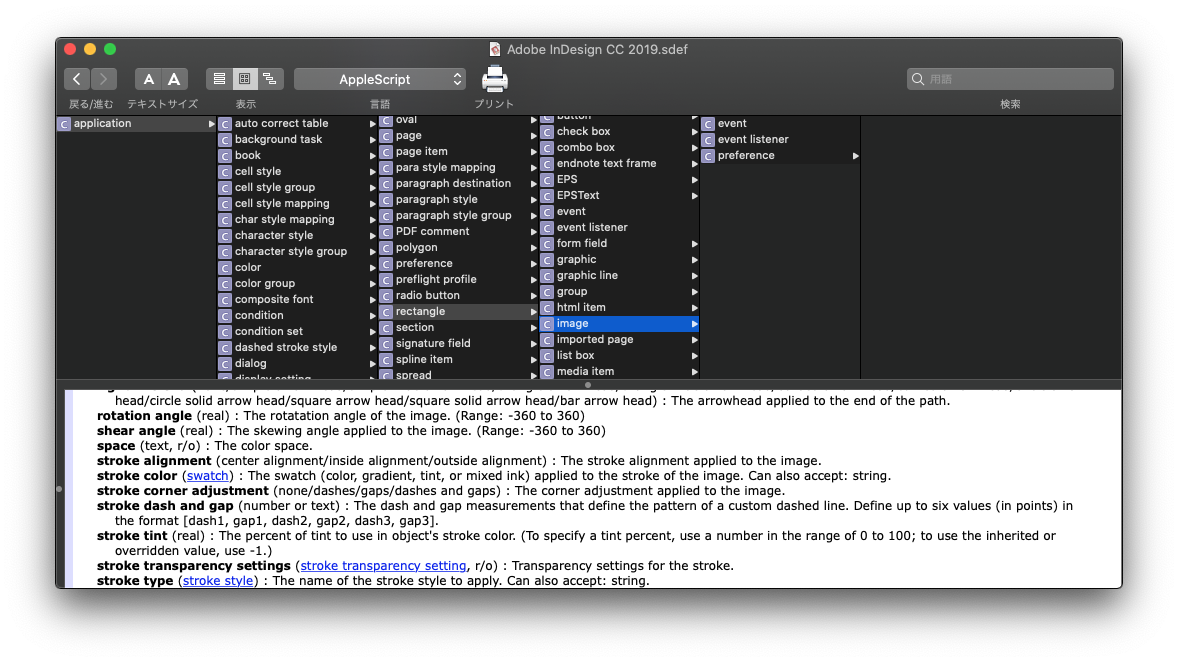
space (text, r/o) : The color space.
r/o = リードオンリーとなっていますので、変更はできません。
tell application "Adobe InDesign CC 2019"
tell active document
activate
set the selection to {}
repeat with myObj in page items
set the selection to myObj
if class of myObj is rectangle then
set mySpace to imageColorSpace(myObj) of me
display dialog mySpace
-- > RGB, CMYK, Lab, グレースケール
end if
end repeat
end tell
end tell
-- 画像のカラースペースを返す
on imageColorSpace(myObj)
tell application "Adobe InDesign CC 2019"
-- class image のリストが帰ってくる
set myImages to all graphics of myObj
--properties of aImage -- class image のすべてのプロパティ
set aImage to item 1 of myImages
space of aImage -- 戻り値 = 画像のカラースペース
end tell
end imageColorSpace
MacOS Catarina 10.15.5 Adobe InDesign CC 2019
▼サンプルファイル