InDesign 文字の置換 AppleScript
2-3 01 全てのページのテキストフレーム内の文字を置換する(P.111)

- 作者: (株)シータス,古籏一浩
- 出版社/メーカー: 技術評論社
- 発売日: 2008/11/25
- メディア: 大型本
- 購入: 5人 クリック: 91回
- この商品を含むブログ (8件) を見る
部品作製
- InDesign ドキュメント

- AppleScript ハンドラ
-- 検索ワードを返す
on searchWord()
tell application "Adobe InDesign CS6"
find what of find text preferences
end tell
end searchWord
-- 検索ワードの設定
on setSearchWord(myStr)
tell application "Adobe InDesign CS6"
set find what of find text preferences to myStr
end tell
end setSearchWord
-- 置換ワードを返す
on changeWord()
tell application "Adobe InDesign CS6"
change to of change text preferences
end tell
end changeWord
-- 置換ワードの設定
on setChangeWord(myStr)
tell application "Adobe InDesign CS6"
set change to of change text preferences to myStr
end tell
end setChangeWord
部品が揃ったので、まとめ
tell application "Adobe InDesign CS6"
-- 検索・置換ワードの初期化?
set find text preferences to nothing --[accept or nothing]
set change text preferences to nothing --[accept or nothing]
-- 検索・置換ワードの設定
tell me
setSearchWord("★")
log searchWord() -- イベント画面に出力
setChangeWord("OS X")
log changeWord() -- イベント画面に出力
end tell
tell active document
set pMax to number of page
repeat with myPage from 1 to pMax
set fMax to number of every text frame of page myPage
repeat with i from 1 to fMax
set myObj to text frame i of page myPage
change text parent story of myObj
end repeat
end repeat
end tell
end tell
実行結果

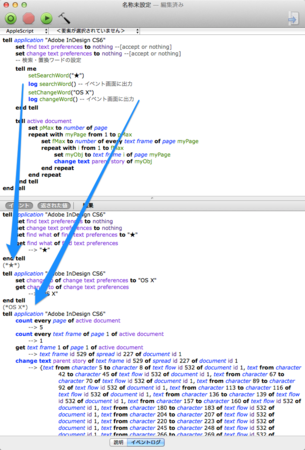
- OS X 10.8.5
- Adobe InDesign CS6, version: 8.0.2.413
InDesign インライングラフィック(確認しながら文字列を置換) AppleScript
2-2 07 テキストフレーム内の特定の文字列を、確認しながら画像に置換する(P.108)

- 作者: (株)シータス,古籏一浩
- 出版社/メーカー: 技術評論社
- 発売日: 2008/11/25
- メディア: 大型本
- 購入: 5人 クリック: 91回
- この商品を含むブログ (8件) を見る
部品作製
- InDesign ドキュメント

- AppleScript ハンドラ
-- テキストフレーム内の[cFrom]番目の文字から[cTo]番目の文字を選択する
on selectString(tfObj, cFrom, cTo)
tell application "Adobe InDesign CS6"
tell tfObj
select (text from character cFrom to character cTo)
end tell
end tell
end selectString
-- テキストフレームの[cFrom]番目の文字から[cTo]番目の文字数部分に前に画像を挿入する
on replaceStr2Image(tfObj, cFrom, cTo, myFile)
tell application "Adobe InDesign CS6"
tell tfObj
place myFile on text from character cFrom to character cTo
end tell
end tell
end replaceStr2Image
他のハンドラは以下のURLで実装済み http://scsnip.hatenablog.com/entry/2014/11/11/141330
-- 指定されたページのテキストフレームを返す on getTextFrames(myPage) -- 文字列内にある特定の文字列の開始位置を返す JavaScriptのindexOf(出現回数の引数を追加) on textIndexOf(myStr, myPat, myCount) -- 文字列内にある特定の文字列の全ての開始位置を返す on textIndexList(myStr, myPat)
部品が揃ったので、まとめ
-- 検索パターンを指定
display dialog "置換対象のタグ(文字)を入れてください" default answer "<<icon_AScript>>"
set myPat to text returned of result
-- 画像ファイルを指定
set myFile to "Macintosh HD:Users:logox:Desktop:asDocIcon.png" as alias
set myList to getTextFrames(1)
set loop to number of myList
repeat with i from 1 to loop
set myTF to item i of myList
tell document 1 of application "Adobe InDesign CS6"
set myStr to (text of myTF as string)
end tell
set pList to textIndexList(myStr, myPat) -- [AppleScript]が出現する全ての位置
set pList to reverse of pList -- 後ろの文字から処理
set loop to number of pList
repeat with p from 1 to loop
set insFrom to item p of pList
set insTo to insFrom + (length of myPat) - 1
selectString(myTF, insFrom, insTo)
display dialog "置換しますか?" buttons {"キャンセル", "NG", "OK"}
if button returned of result is "OK" then
if insFrom > 0 then replaceStr2Image(myTF, insFrom, insTo, myFile)
end if
end repeat
end repeat
実行結果






- OS X 10.8.5
- Adobe InDesign CS6, version: 8.0.2.413
InDesign インライングラフィック(文字列を置換) AppleScript
2-2 06 テキストフレーム内の特定の文字列を、画像に置換する(P.107)

- 作者: (株)シータス,古籏一浩
- 出版社/メーカー: 技術評論社
- 発売日: 2008/11/25
- メディア: 大型本
- 購入: 5人 クリック: 91回
- この商品を含むブログ (8件) を見る
書籍では、ダイアログを開いて挿入する画像を指定しているが、 当ブログでは、画像ファイルのパスを設定しておく。
部品作製
- InDesign ドキュメント
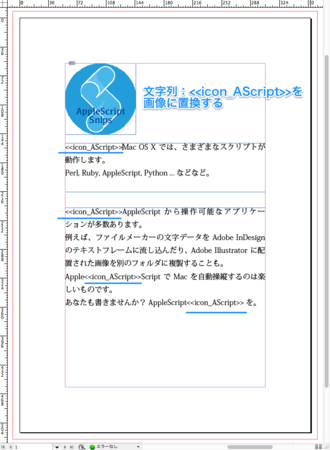
- AppleScript ハンドラ
-- テキストフレームの[cFrom]番目の文字から[cTo]番目の文字数部分に前に画像を挿入する
on replaceStr2Image(tfObj, cFrom, cTo, myFile)
tell application "Adobe InDesign CS6"
tell tfObj
set contents of characters cFrom thru cTo to ""
place myFile on insertion point cFrom
end tell
end tell
end replaceStr2Image
書籍のスクリプトで文字範囲を取得する部分
… insertionPoints.itemByRange(cFrom,cTo)
をAppleScriptでどう書けばいいのか分からなかったので、
- 検索パターンにヒットした部分の文字列を消去
- 画像を挿入
という手順で実装した。
-- 追記 -- 2104.11.11 以下のように書けることがわかった。
place myFile on text from character cFrom to character cTo
他のハンドラは以下のURLで実装済み http://scsnip.hatenablog.com/entry/2014/11/11/141330
- on getTextFrames(myPage)
- on textIndexOf(myStr, myPat, myCount)
- on textIndexList(myStr, myPat)
部品が揃ったので、まとめ
-- 検索パターン
set myPat to "<<icon_AScript>>"
-- 画像ファイルのパス
set myFile to "Macintosh HD:Users:yourUserName:Desktop:asDocIcon.png" as alias
set myList to getTextFrames(1)
set loop to number of myList
repeat with i from 1 to loop
set myTF to item i of myList
tell document 1 of application "Adobe InDesign CS6"
set myStr to (text of myTF as string)
end tell
set pList to textIndexList(myStr, myPat) -- [AppleScript]が出現する全ての位置
set pList to reverse of pList -- 後ろの文字から処理
set loop to number of pList
repeat with p from 1 to loop
set insFrom to item p of pList
set insTo to insFrom + (length of myPat) - 1
if insFrom > 0 then replaceStr2Image(myTF, insFrom, insTo, myFile)
end repeat
end repeat
実行結果

- OS X 10.8.5
- Adobe InDesign CS6, version: 8.0.2.413
InDesign インライングラフィック AppleScript
2-2 05 テキストフレーム内の特定の文字列の前に画像を挿入する(P.106)

- 作者: (株)シータス,古籏一浩
- 出版社/メーカー: 技術評論社
- 発売日: 2008/11/25
- メディア: 大型本
- 購入: 5人 クリック: 91回
- この商品を含むブログ (8件) を見る
書籍では、ダイアログを開いて挿入する画像を指定しているが、 当ブログでは、画像ファイルのパスを設定しておく。
部品作製
- InDesign ドキュメント

- AppleScript ハンドラ
-- 指定されたページのテキストフレームを返す
on getTextFrames(myPage)
tell document 1 of application "Adobe InDesign CS6"
every text frame of page myPage
end tell
end getTextFrames
-- テキストフレームの[cIdx]番目の文字の前に画像を挿入する
on insertImage(tfObj, cIdx, myFile)
tell application "Adobe InDesign CS6"
place myFile on insertion point cIdx of tfObj
end tell
end insertImage
-- JavaScript の indexOf メソッドを
-- AppleScript で実装する
-- 文字列内にある特定の文字列の開始位置を返す(出現回数の引数を追加)
on textIndexOf(myStr, myPat, myCount)
set m to 0
set myPat to every character of myPat
set sLen to length of myStr
set pLen to length of myPat
if sLen < pLen then return m
set loop to sLen - pLen + 1
repeat with i from 1 to loop
set iStr to characters i thru (i + pLen - 1) of myStr
if iStr is myPat then
set m to m + 1
if m = myCount then
return i
end if
end if
end repeat
end textIndexOf
部品が揃ったので、まとめ
-- 検索パターン
set myPat to "AppleScript"
-- 画像ファイルのパス
set myFile to "Macintosh HD:Users:yourUserName:Desktop:asDocIcon.png" as alias
set myList to getTextFrames(1)
set loop to number of myList
repeat with i from 1 to loop
set myTF to item i of myList
tell document 1 of application "Adobe InDesign CS6"
set myStr to (text of myTF as string)
end tell
set insPos to textIndexOf(myStr, myPat, 1) -- 最初に[AppleScript]が出現する位置
if insPos > 0 then insertImage(myTF, insPos, myFile)
end repeat
実行結果

改造してみよう
下のテキストフレームには「AppleScript」が複数出現するので、それに対処してみる。
部品を追加
- AppleScript ハンドラ
-- 文字列内にある特定の文字列の全ての開始位置を返す
on textIndexList(myStr, myPat)
set res to {}
set m to 0
set myPat to every character of myPat
set sLen to length of myStr
set pLen to length of myPat
if sLen < pLen then return res
set loop to sLen - pLen + 1
repeat with i from 1 to loop
set iStr to characters i thru (i + pLen - 1) of myStr
if iStr is myPat then
set end of res to i
end if
end repeat
res
end textIndexList
改造版
-- 検索パターン
set myPat to "AppleScript"
-- 画像ファイルのパス
set myFile to "Macintosh HD:Users:yourUserName:Desktop:asDocIcon.png" as alias
set myList to getTextFrames(1)
set loop to number of myList
repeat with i from 1 to loop
set myTF to item i of myList
tell document 1 of application "Adobe InDesign CS6"
set myStr to (text of myTF as string)
end tell
set pList to textIndexList(myStr, myPat) -- [AppleScript]が出現する全ての位置
set pList to reverse of pList -- 後ろの文字から処理
set loop to number of pList
repeat with p from 1 to loop
set insPos to item p of pList
if insPos > 0 then insertImage(myTF, insPos, myFile)
end repeat
end repeat
改造版:実行結果

- OS X 10.8.5
- Adobe InDesign CS6, version: 8.0.2.413
InDesign テキストフレームの長体処理 AppleScript
2-2 04 選択されたテキストフレームがオーバーフローしているとき長体をかける(P105)

- 作者: (株)シータス,古籏一浩
- 出版社/メーカー: 技術評論社
- 発売日: 2008/11/25
- メディア: 大型本
- 購入: 5人 クリック: 91回
- この商品を含むブログ (8件) を見る
書籍では、テキストフレームを選択した状態でスクリプトを実行しているが、当ブログではスクリプトで対象オブジェクトを取得する方式に書き替えることにする(オブジェクトを選択する必要のない場合)。
また、書籍の解説部分(当ブログでは部品作製)はスクリプトが1行で書かれているが、なるべくハンドラ化するよう試みる。
部品作製
- InDesign ドキュメント

- AppleScript ハンドラ
-- 指定されたページのテキストフレームを返す
on getTextFrames(myPage)
tell document 1 of application "Adobe InDesign CS6"
every text frame of page myPage
end tell
end getTextFrames
-- テキストフレームがオーバーフローしているか?
on isOverFlow(tfObj)
tell application "Adobe InDesign CS6"
overflows of tfObj
end tell
end isOverFlow
-- テキストフレームの[tIdx]番目のテキストの長体率を取得する
on horizontalScale(tfObj, tIdx)
tell application "Adobe InDesign CS6"
horizontal scale of text tIdx of tfObj
end tell
end horizontalScale
-- テキストフレームの[tIdx]番目のテキストの長体率を変更する
on setHorizontalScale(tfObj, tIdx, myScale)
tell application "Adobe InDesign CS6"
set horizontal scale of text tIdx of tfObj to myScale
end tell
end setHorizontalScale
部品が揃ったので、まとめ
set limitScale to 65 -- 最小長体率
set myList to getTextFrames(1)
set loop to number of myList
repeat with i from 1 to loop
set myTF to item i of myList
if isOverFlow(myTF) is true then
set myScale to horizontalScale(myTF, 1)
repeat
set myScale to myScale - 1
if myScale < limitScale then exit repeat
setHorizontalScale(myTF, 1, myScale)
if isOverFlow(myTF) is false then exit repeat
end repeat
end if
end repeat
実行結果

- テキストフレーム 1(以下 TF1)と TF2 の長体率が変更された。
- TF2 は長体率が最小長体率(上記スクリプトでは65%)に達したので処理が中断している。
- TF1 のオーバーフローは解消されたが、行頭と行末の長体率が異なっている。
処理中の画面を観察すると、どうやらTF外にある文字の長体率が変更されないようだ。
長体率を変更する対象を text から paragraph に変更すると、上手く動くようだ。
部品を追加
- AppleScript ハンドラ
-- テキストフレームの指定された段落(paragraph)の長体率を変更する
-- pidx が 0 なら全ての段落が対象
on setParagraphScaleH(tfObj, pidx, myScale)
tell application "Adobe InDesign CS6"
if pidx > 0 then
set horizontal scale of paragraph pidx of tfObj to myScale
else
set horizontal scale of every paragraph of tfObj to myScale
end if
end tell
end setParagraphScaleH
改良版
set limitScale to 65 -- 最小長体率
set myList to getTextFrames(1)
set loop to number of myList
repeat with i from 1 to loop
set myTF to item i of myList
if isOverFlow(myTF) is true then
set myScale to horizontalScale(myTF, 1)
repeat
set myScale to myScale - 1
if myScale < limitScale then exit repeat
setParagraphScaleH(myTF, 0, myScale)
if isOverFlow(myTF) is false then exit repeat
end repeat
end if
end repeat
改良版:実行結果

- OS X 10.8.5
- Adobe InDesign CS6, version: 8.0.2.413