InDesign 解像度が低い画像があるか調べる AppleScript
2-7 01 解像度が低い画像があるか調べる (P.139)

- 作者: (株)シータス,古籏一浩
- 出版社/メーカー: 技術評論社
- 発売日: 2008/11/25
- メディア: 大型本
- 購入: 5人 クリック: 91回
- この商品を含むブログ (8件) を見る
=== 書籍の JavaScript を AppleScript で書いてみます ===
概要(書籍の方法とは異なります)
- 最低解像度を設定する(ダイアログ経由)
- 指定されたページ(今回はP.1)に配置された画像のリストを取得する
- 各画像に対して繰り返す
- 画像解像度を取得
- 画像解像度が最低解像度より小さければ、選択対象リストに追加
- 繰り返し終了
- 選択選択対象リストが空でなければ、選択対象リストの画像を選択状態にする
- メッセージを表示して、終了
部品作製
- InDesign ドキュメント
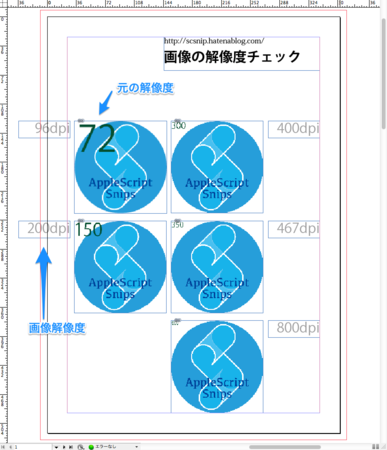
- AppleScript ハンドラ
-- 最低解像度を取得(ダイアログ表示)
on setPPIMin()
display dialog "最低解像度を入れてください" default answer 300
text returned of result
end setPPIMin
-- 指定されたページの全画像を返す
on allGraphics(myPage)
tell document 1 of application "Adobe InDesign CS6"
all graphics of page myPage
end tell
end allGraphics
-- 画像解像度を返す
on getPpi(myImage)
tell application "Adobe InDesign CS6"
set {eX, eY} to effective ppi of myImage -- 画像の{横,縦}の解像度
set {aX, aY} to actual ppi of myImage -- 元の{横,縦}の解像度
return {{eX, eY}, {aX, aY}}
end tell
end getPpi
-- オブジェクトを選択状態にする
on selectPageItems(myList)
tell application "Adobe InDesign CS6"
select myList
end tell
end selectPageItems
-- 選択状態を空にする
on clearSelection()
tell application "Adobe InDesign CS6"
set selection of document 1 to {}
end tell
end clearSelection
-- メッセージを表示
on showMsg(myPpi, itemCount)
if itemCount > 1 then
set myMsg to "解像度 " & myPpi & "以下の画像は、" & itemCount & "個ありました。"
else
set myMsg to "解像度 " & myPpi & " 以下の画像は、ありませんでした。"
end if
tell application "Adobe InDesign CS6"
activate
display dialog myMsg giving up after 3
end tell
end showMsg
on tmp()
end tmp
``````
## 部品が揃ったので、実行
on run {}
--my setUp()
my main()
my tearDown()
end run
on setUp()
end setUp
on main()
set ppiMin to setPPIMin()
set myList to allGraphics(1)
set myItems to {} -- 選択対象アイテム
set loop to number of myList
repeat with i from 1 to loop
set myImage to item i of myList
set {myPpi, orgPpi} to getPpi(myImage)
set {pX, pY} to myPpi
log "PX: " & pX & "PY: " & pY
if (pX < ppiMin) or (pY < ppiMin) then
set end of myItems to myImage
end if
end repeat
if myItems is not {} then
selectPageItems(myItems)
else
clearSelection()
end if
showMsg(ppiMin, number of myItems)
end main
on tearDown()
activate
display dialog "Script 終了" giving up after 3
end tearDown
実行結果
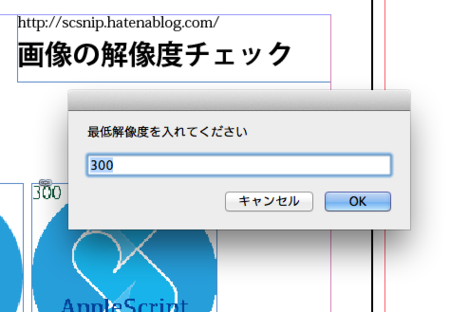

- OS X 10.8.5
- Adobe InDesign CS6, version: 8.0.2.413